- Details
The shader Daz Studio - Genesis 8.1 Female, by default, it turns out to be bad. I managed to make him look good. How to do it - see in the video: https://youtu.be/N9Yr9hV-dSY
- Details
Three lessons for advanced
- How to merge multiple character morphs into one:
https://www.deviantart.com/theartisticone33/journal/SAVE-CREATE-GENESIS-3-8-or-8-1-MORPH-S-SLIDERS-720148377 - Create any Genital Textures for Genesis 9: https://www.deviantart.com/theartisticone33/journal/Create-any-Genital-Textures-for-any-Gen9-941230416
- How to tracsfer any G8F/G8M Morphs to G9 Character: https://www.deviantart.com/theartisticone33/journal/How-to-TRANSFER-any-G8F-G8M-Morphs-to-G9-Character-941251307
Video tutorials
A tutorial video from the official Daz Studio website www.daz3d.com/help/help-daz-3d-video-tutorials
Text tutorials
- DAZ users share tips that are desirable for a beginner to know. I found useful for me as well: https://f95zone.to/threads/daz-and-the-silly-things-we-should-have-known-earlier.249523/
- 100 lessons with a detailed step-by-step description and lots of illustrations. On the same site you can find many asset reviews for Daz Studio: https://renderguide.com/category/daz3d-tutorials/
- About 40 lessons about different techniques of artists' work in Daz Studio: https://www.thinkdrawart.com/category/daz-studio/
- Details
You may not be aware that rendering can simulate a drawing. To familiarise yourself with the capabilities of this style of Daz Studio, you can have a look at these forums:
- Part 1: https://www.daz3d.com/forums/discussion/54697/non-photorealistic-renders-npr/
- Part 2: https://www.daz3d.com/forums/discussion/227541/more-non-photorealisitic-renders-npr-ii
- Part 3: https://www.daz3d.com/forums/discussion/516106/more-non-photorealisitic-renders-npr-iii
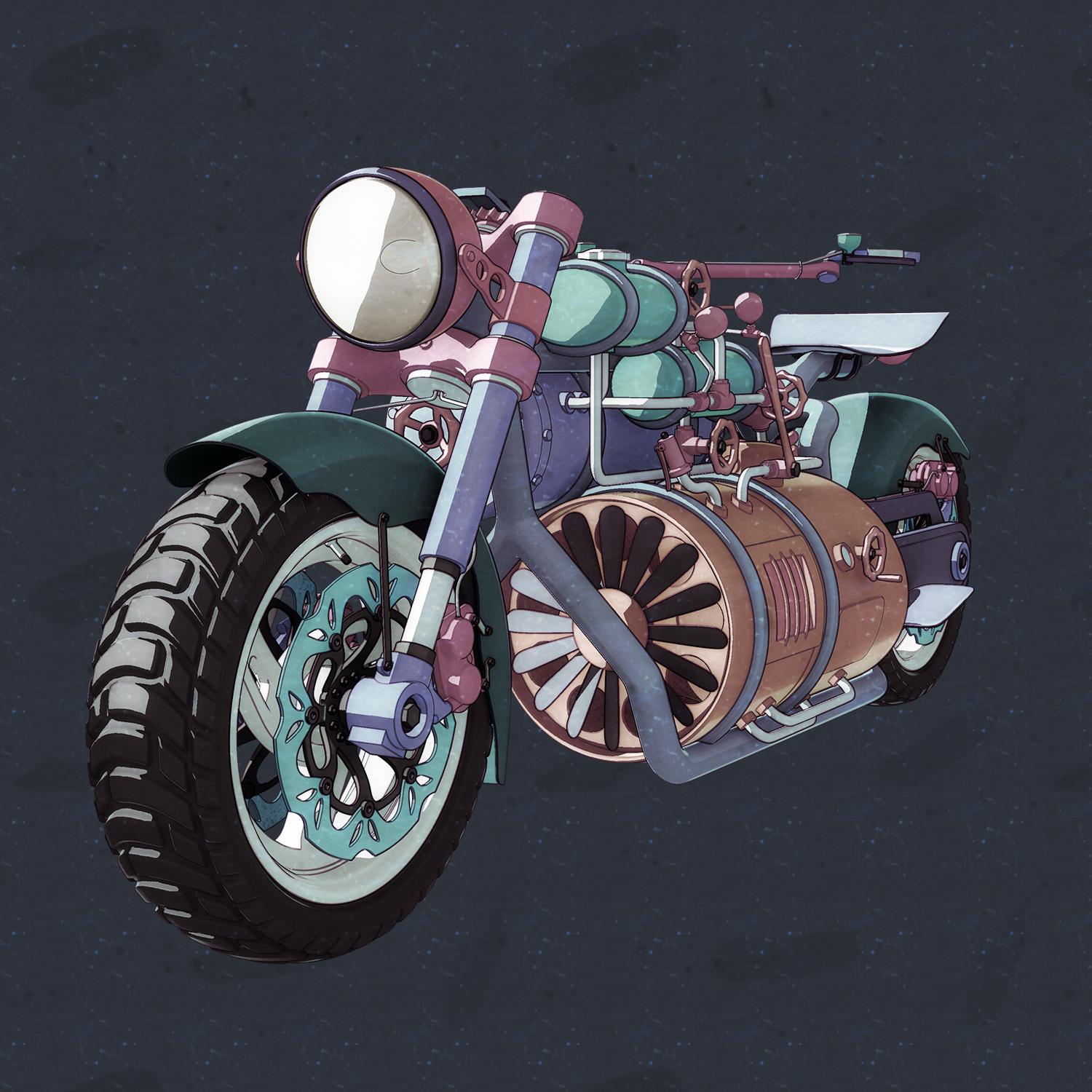
- Details
Download background files and environment map.
In this video I showed how I made a virtual photo studio in Daz studio to configure the skin shader. The photo studio uses four light sources: key, fill, background and hair light.
